How to format text using Markdown syntax
Using this Markdown Editor & Renderer you can use pure Markdown syntax extended with GitHub Flavored Markdown to create:
- headers (h1-h6),
- lists (oredered & unordered),
- tasks lists,
- strikethrough text,
- bold text,
- italic text,
- links,
- images,
- tables,
- inline code & code blocks (with highlighted syntax)
- footnotes (at the moment this feature is enabled only using react-markdown based renderer 👉 toggle the checkbox in navbar to choose this option).
Check out the examples of what you're able to do below.
Headers
What you need to type:
# H1
## H2
### H3
#### H4
##### H5
###### H6
What you get:
H1
H2
H3
H4
H5
H6
Ordered List
What you need to type:
1. First item
2. Second item
3. Third item
What you get:
- First item
- Second item
- Third item
Unordered List
What you need to type:
- First item
- Second item
- Third item
What you get:
- First item
- Second item
- Third item
Bold Text
What you need to type:
**bold text**
What you get:
bold text
Italic text
What you need to type:
*italicized text*
What you get:
italicized text
Linked text
What you need to type:
[This is linked text (click & try)](https://www.this-is-your-link.com)
What you get:
This is linked text (click & try)
Horizontal Rule
What you need to type:
---
What you get:
Footnote
What you need to type:
Here's a sentence with a footnote. [^1]
[^1]: This is the footnote (it appears in the bottom of the page -> check it out!).
What you get:
Here's a sentence with a footnote. [^1]
[^1]: This is the footnote.
Strikethrough
What you need to type:
~~The world is flat.~~
What you get:
The world is flat.
Task List
What you need to type:
- [x] Write the press release
- [ ] Update the website
- [ ] Contact the media
What you get:
- Write the press release
- Update the website
- Contact the media
Tables
What you need to type:
| Column Header 1 | Column Header 2 |
| --------------- | --------------- |
| column content | column content |
| column content | column content |
What you get:
| Column Header 1 | Column Header 2 |
|---|---|
| column content | column content |
| column content | column content |
Images
What you need to type:
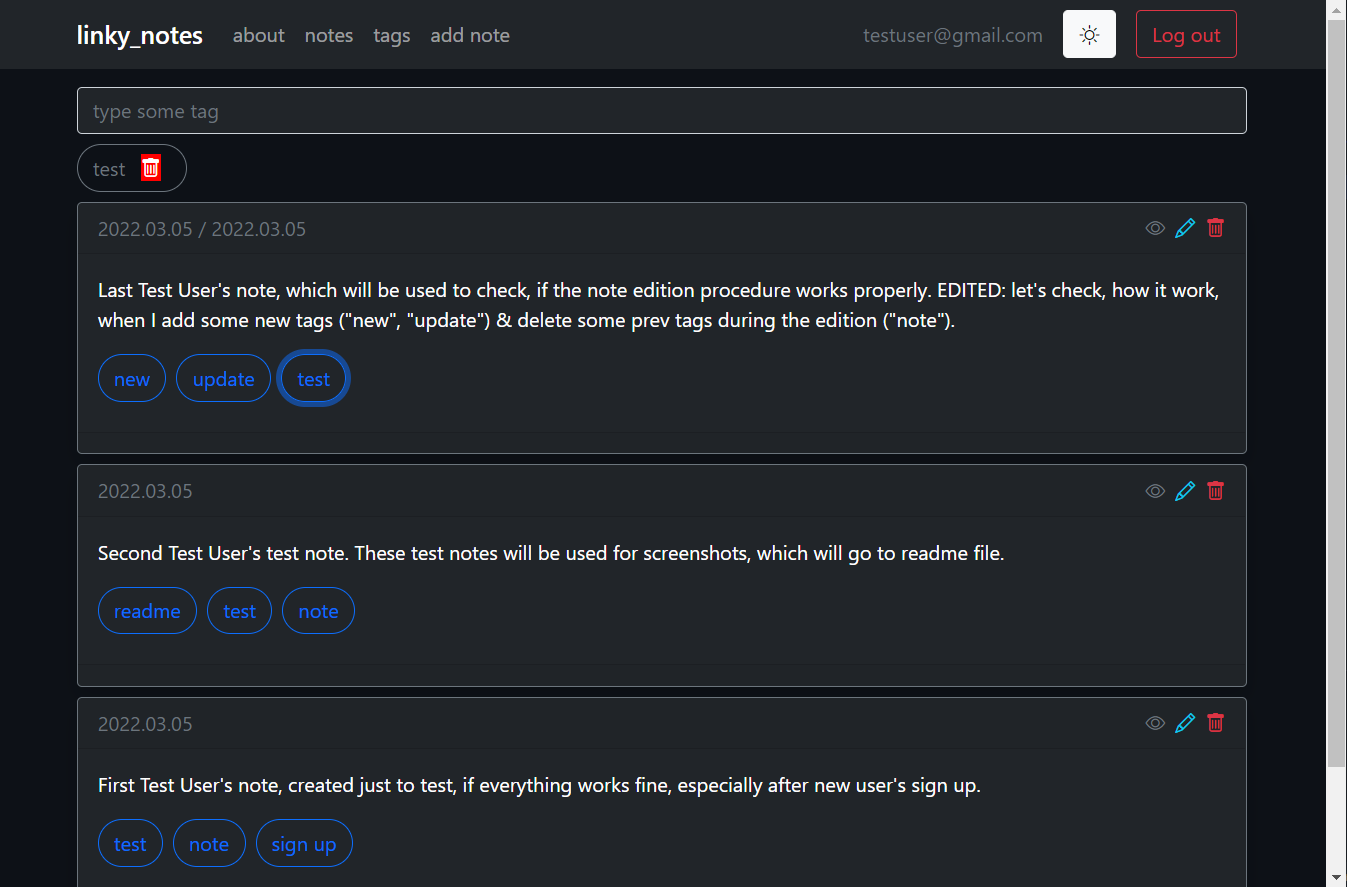
Warning: The Markdown syntax for images doesn’t allow you to specify the width and height of images. If you need to resize an image, you can use the img HTML tag with the width and height attributes to set the dimensions of an image in pixels:
<img src="https://vadimgierko.github.io/linky-notes/linky-notes-app-screen-vadim-gierko.png" width="300">
or if you want to ensure that the image will not be bigger than the available note space, then use this code:
<img src="https://vadimgierko.github.io/linky-notes/linky-notes-app-screen-vadim-gierko.png" width="100%">
What you get (the second and third code snippets):
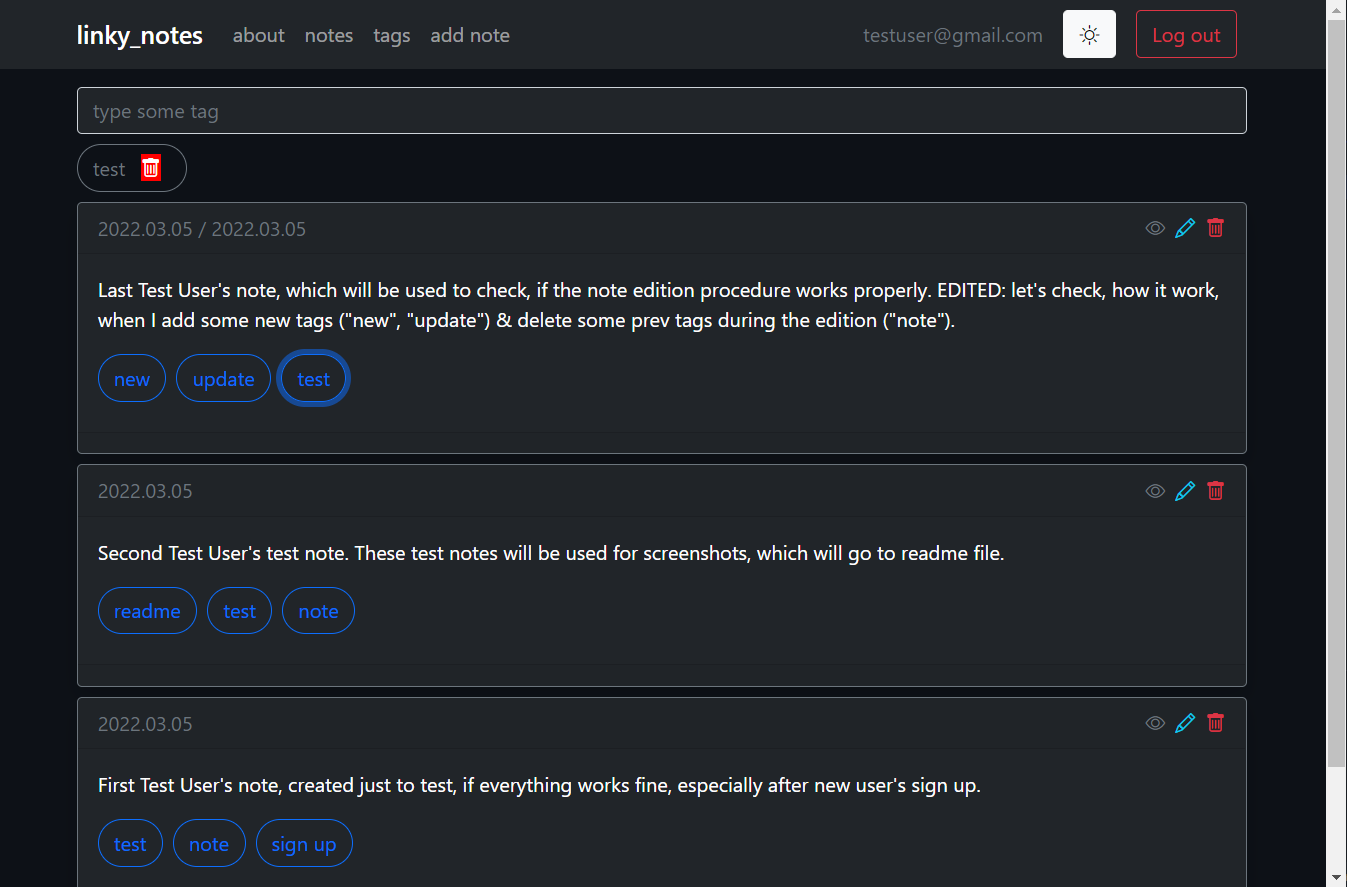
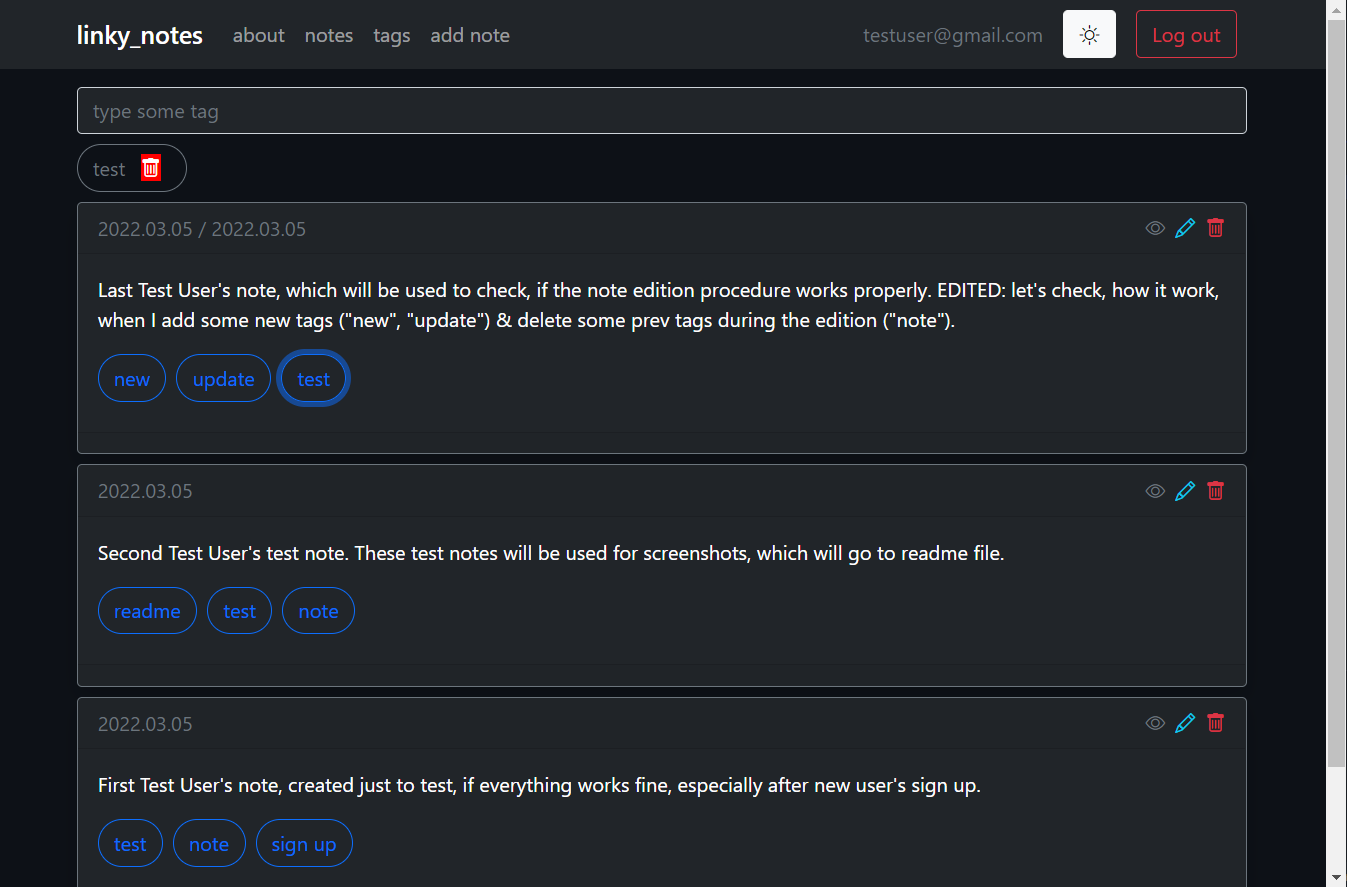
Inline code & code blocks
What you need to type (see the syntax in editor on the right 👈
const greeting = "Hello, World";
console.log(greeting);
What you get:
const greeting = "Hello, World";
console.log(greeting);